Android Jelly Bean Skin Pack For Windows 7 Turns Your PC Into An Android Like Tablet ---
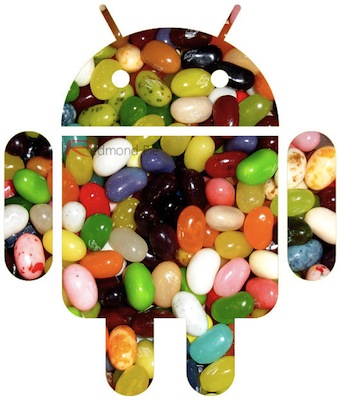
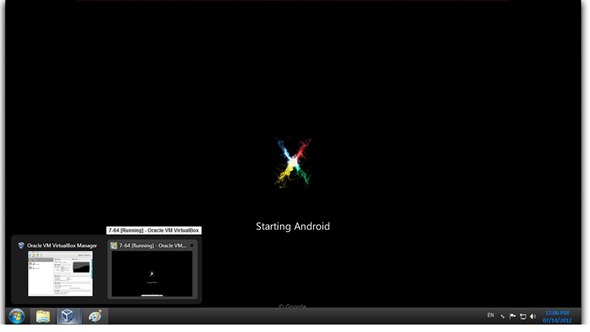
================
[Software INFO:]
================
With that in mind, let’s discuss a new Windows to Android transformation pack we came across earlier today. Simply named the Android Jelly Bean Skin Pack for Windows 7, the transformation pack includes a bunch of different programs that, when used together, give Windows 7 an Android 4.1 Jelly Bean-like look.
The programs in question are: RocketDock (skinnable Windows equivalent to OS X’s Dock), Xwidget for Jelly Bean-like widgets, extra icons, Win7BootUpdater for changing the boot screen, ResourceHacker for modifying .res files in Windows, Moveex for replacing / moving .dll files, and a Universal Theme Patcher.

You just have to download the installer and follow the on-screen instructions. It will guide you through different settings with ease. After that, you have to restart your PC to enjoy the Jelly Bean-like experience. Everything from the boot screen, login page to the desktop and Window UI gets a different look. You also get a really nice set of widgets for Time, Weather, Google Search and Music.

================
[INSTALL NOTES]
================
Step 1: unpack rar archive
Step 2: run the setup
Step 3: Enjoy
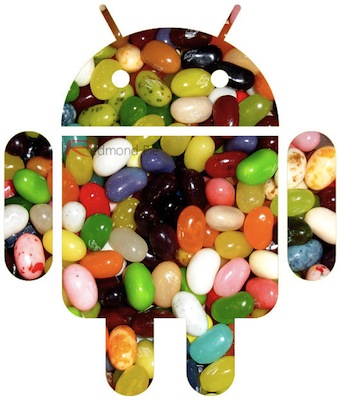
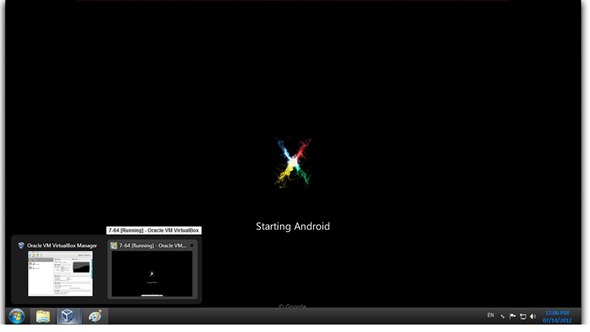
================
[Software INFO:]
================
With that in mind, let’s discuss a new Windows to Android transformation pack we came across earlier today. Simply named the Android Jelly Bean Skin Pack for Windows 7, the transformation pack includes a bunch of different programs that, when used together, give Windows 7 an Android 4.1 Jelly Bean-like look.
The programs in question are: RocketDock (skinnable Windows equivalent to OS X’s Dock), Xwidget for Jelly Bean-like widgets, extra icons, Win7BootUpdater for changing the boot screen, ResourceHacker for modifying .res files in Windows, Moveex for replacing / moving .dll files, and a Universal Theme Patcher.

You just have to download the installer and follow the on-screen instructions. It will guide you through different settings with ease. After that, you have to restart your PC to enjoy the Jelly Bean-like experience. Everything from the boot screen, login page to the desktop and Window UI gets a different look. You also get a really nice set of widgets for Time, Weather, Google Search and Music.

================
[INSTALL NOTES]
================
Step 1: unpack rar archive
Step 2: run the setup
Step 3: Enjoy
Password-eghacking














